
Always stay in touch
Automatically view up-to-date information of your contacts on your mobile and online. STOP managing others' contact information! Let your friends get updates to your contact information automatically.
Why IntouchApp?
-
Get contacts on any device
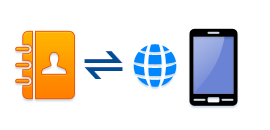 Access your contacts from any device - Android, iPhone, Blackberry, Nokia, etc. Add or change a contact from your mobile and it is available everywhere for you.
Access your contacts from any device - Android, iPhone, Blackberry, Nokia, etc. Add or change a contact from your mobile and it is available everywhere for you. -
Never lose contacts again!
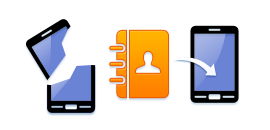 Lost, upgraded, or damaged your phone? Get all your contacts on your new phone in a snap! Never lose your contacts.
Lost, upgraded, or damaged your phone? Get all your contacts on your new phone in a snap! Never lose your contacts. -
End of duplicate contacts!
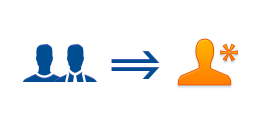 Tired of duplicate contact entries scattered across your address book? Each of your Intouch contacts will appear only once eliminating duplicates altogether.
Tired of duplicate contact entries scattered across your address book? Each of your Intouch contacts will appear only once eliminating duplicates altogether. -
Connect easily - less typing,
no typos!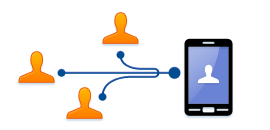 No more tedious typing on your mobile! Just type the simple IntouchID to connect and get the entire up-to-date contact info automatically on your mobile.
No more tedious typing on your mobile! Just type the simple IntouchID to connect and get the entire up-to-date contact info automatically on your mobile. -
Manage your info in one place
 Keep your information updated and stored securely with IntouchApp. View all your connections in one place, and control what data they see about you.
Keep your information updated and stored securely with IntouchApp. View all your connections in one place, and control what data they see about you. -
Say No! to spam
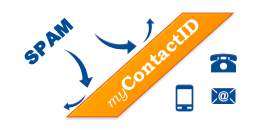 Store your contact info with IntouchApp and selectively authorize access to it. Change a spammy email ID or phone number, and only let your friends know instantly! Get updates only from those businesses that really matter.
Store your contact info with IntouchApp and selectively authorize access to it. Change a spammy email ID or phone number, and only let your friends know instantly! Get updates only from those businesses that really matter. -
Make your business cards
work for you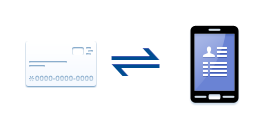 Make it easy for those with your business card to add you to their contact book. What's more is that they can find you quickly when needed, and always access your up-to-date contact info.
Make it easy for those with your business card to add you to their contact book. What's more is that they can find you quickly when needed, and always access your up-to-date contact info. -
Connect with businesses
and organizations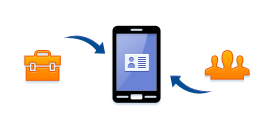 Get up-to-date contact info for your favorite businesses, emergency services, institutes, etc. at your fingertips.
Get up-to-date contact info for your favorite businesses, emergency services, institutes, etc. at your fingertips. -
Not everyone is a friend!
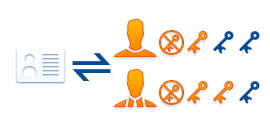 Use our privacy controls to share data selectively with acquaintances, friends, and your inner circle. Project yourself differently to your personal and professional contacts.
Use our privacy controls to share data selectively with acquaintances, friends, and your inner circle. Project yourself differently to your personal and professional contacts.
How does auto-sharing work?
-
1Get your personalized IntouchIDGet your personal IntouchID and update your contact information. Use the privacy settings to control the information seen by your contacts.
-
2Share your IntouchIDPrint it on your business card. Add it to your email signature. Tweet it or share it on Twitter, Facebook LinkedIn or any social network of your choice.
-
3Build your personal contact book.Connect with people and businesses from your mobile and on the web. Build your personal address book, that is always up-to-date and easily accessible.
